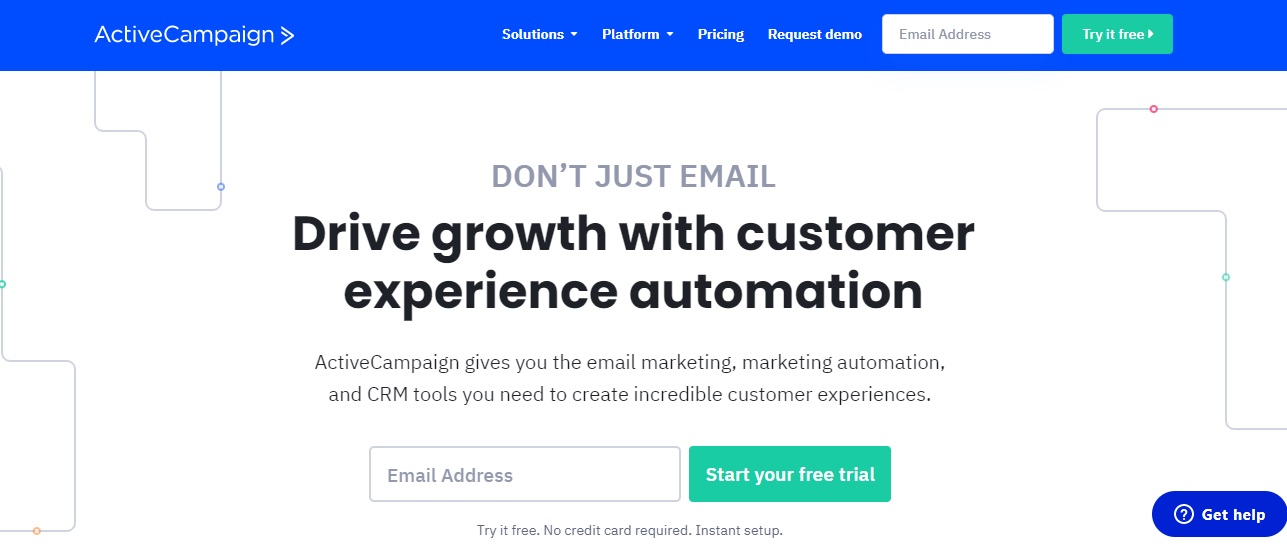Email marketing is vital to getting more subscribers, driving conversions, and most importantly, keeping them.
To get the highest number of people interested in your products or services, you need to be sending out relevant content as often as possible.
If you’re looking to automate everything but don’t have time to do it yourself, you may want to consider giving ActiveCampaign a chance based on our ActiveCampaign review.

I’ve been using ActiveCampaign for small list email automation and it works really well.
I’ve been using ActiveCampaign for small list email automation, and it works really well.
It is super simple to use and customize, which is great for beginners and advanced users who just want to set something up quickly. I recommend ActiveCampaign if you have a smaller list size (less than 10,000 subscribers) and you want to set up basic automation.
One thing that ActiveCampaign does not support very well compared to other platforms, however, is complex automation with many different trigger/action scenarios.
If you have a lot of different customer journeys or need more advanced automation capabilities, I’d suggest looking into MailChimp or ConvertKit instead.

The good:
So what are some of the ActiveCampaign platform’s pros? One is that it’s really easy to use.
Everything is intuitive, and you can get an email campaign up and running without much trouble. The functionality offered by ActiveCampaign isn’t any different than what you’ll find with other platforms, but all the bells and whistles are there, including signup forms, autoresponders, email automation, landing pages, and more.
Email creation is also a cinch thanks to the drag-and-drop editor that allows you to insert images, videos or text blocks wherever you need them.
It’s easy to use, and the functionality is comparable to Infusionsoft/Keap.
The ActiveCampaign platform is easy to use and offers a lot of functionality for the price.
In my opinion, the interface is much more user-friendly than Infusionsoft/Keap, and yet has features that are comparable.
You can create custom email templates that are not only responsive but also easily customized using their drag & drop builder.
Their automation builder is really easy to use as well, and you can build complex automation without writing any code.
ActiveCampaign’s documentation is fantastic and they offer great onboarding assistance.
If you ever get stuck on something or have a question about how something works, there’s a good chance that their online documentation provides clear instructions and tips on how to proceed with your specific task (and if it doesn’t, they’re pretty quick to respond if you submit a support ticket).
Email creation is easy and there are lots of templates and ways to customize your emails.
ActiveCampaign makes email creation simple. When you sign up for ActiveCampaign, you’re also signing up for an easy way to send out emails.
There are a lot of templates to choose from or you can create your own customized email. You can add images, links and change colors and fonts with ease.
To make sure people know it’s coming from your company, add a signature to the bottom of the email by clicking on the “signature” icon in the toolbar above where you type your email copy.
When creating an email campaign, don’t forget to include an opt-out link at the bottom of your message so that people can unsubscribe if they want to stop receiving emails from you—it’s required by law!

You can create simple automations with smart lists and wait for tasks.
Simple automations are a great way to keep your email list engaged and responsive.
Simple automation doesn’t involve complex decision-making based on different conditions, but instead, just acts as a single-stream workflow that is triggered by an event.
They’re perfect for things like sending out an email every week at the same time or following up in case someone didn’t open your first email.
You can create simple automation in ActiveCampaign with just two elements: smart lists and wait for tasks.
Smart lists are a way to segment contacts based on actions or data they’ve entered into your CRM, and wait tasks allow you to delay actions until a certain date or event.
Together, you can use them to set up simple automated workflows that will save you tons of time!
Pricing

There are a ton of ready-made workflows and automation ideas you can install with one-click.
ActiveCampaign has a bunch of templates available for you to use. There are the “workflows” that can be used as a starting point for your own automation. And then there are the “automation ideas” which are one-click installs that you can use to get started with automating your marketing.
All of these templates can be customized by you depending on your needs and goals. You can also import and export them if needed (so you could build it in another account and then move it).
There are also a ton of examples in the help center so you can see more possibilities.
GET THE BEST EMAIL AUTOMATION SYSTEM
The bad:
- The save button is invisible. If you edit the name of a contact or list, you can only save it by clicking on another button, outside the section where you’re working. That’s not obvious and can be frustrating when your changes are getting erased without your consent. You have to train yourself to remember to click on a different part of the screen after changing something in order for that change to stick.
- Custom fields are limited. It’s hard to create custom fields that are useful for building out automations when certain data points aren’t available as options (like location). I often had to resort to creating custom emails with links so contacts could self-select into appropriate lists when other forms of selection weren’t available.
- Automation is cumbersome. Compared with other platforms I’ve worked with, ActiveCampaign has more steps required for automations than most people will want to deal with, especially if you’re new to marketing automation and don’t know exactly what’s possible yet.
It’s easy to not pay attention to the “save” button and lose your changes. You’ll get a warning but I still wish it was more obvious or didn’t need a click at all.
So the whole thing is that you edit a section and when you’re done, you need to remember to hit the save button to save your edits. If you don’t hit it, ActiveCampaign will warn you but that’s a little late as far as I’m concerned.
The biggest problem is when you don’t see the warning message because your changes were minor and you’re like ‘I’ll just do my next change real quick’ and then carry on.
Then after some time if it’s been a few minutes, if you go away for coffee or something and come back, even though the system has reminded you of unsaved work if this happens more than once it’s possible to lose all your work.
The last time I did this I got away with it but some other times in AC I didn’t which was really annoying because sometimes there was no way around losing everything.
Start A Faceless Youtube Channel Now Watch The Free Webinar Now
If you’re using custom fields, they can only be used once per contact record. I don’t know why this is a limit, but it will mean some people have more custom fields than others in their contact records depending on what workflows they’re in, which makes things messy if you’re looking at a contact record. (I’m sure there’s a workaround that involves doing something in automation builder instead)
Custom fields are a good way to stay organized within ActiveCampaign.
You can add custom fields to the contact record and use them however you choose.
Custom fields can be added to forms, used in automation, used in email templates, used for list segmentation etc.
If you’re using custom fields, they can only be used once per contact record.
I don’t know why this is a limit, but it will mean some people have more custom fields than others in their contact records depending on what workflows they’re in, which makes things messy if you’re looking at a contact record. (I’m sure there’s a workaround that involves doing something in automation builder instead).
Unlike Keap/Infusionsoft, not everything must go through automation. It’d be nice to have this option since it makes managing automation easier when everything goes through them rather than adding them each as different tasks to remember for maintenance.
- One thing I like about ActiveCampaign is that you can send emails to all contacts in a list, or you can send broadcast emails. This allows you to quickly get an email out that might not fit into the parameters of one of your automation.
- Unlike Keap/Infusionsoft, not everything must go through automation. It’d be nice to have this option since it makes managing automation easier when everything goes through them rather than adding them each as different tasks to remember for maintenance.
- The automation builder is very easy-to-use and intuitive (in comparison with both Keap/Infusionsoft and ConvertKit).
- There’s a limit on how many workflows you can have.
ActiveCampaign pros & cons
Pros:
- It lets you automate tasks that would otherwise be a headache, like sending emails to new subscribers.
- You can create sequences of emails triggered by specific events to deliver customized content based on your reader’s behavior.
- The platform is easy to learn and use.
ActiveCampaign A/B tests
- What is an A/B test?
An A/B test is a way to make sure you’re presenting the best possible version of your content. When it comes to email marketing, there are a lot of things that you can test.
You can test the subject line, copy, images, and links in your emails. By sending out two versions of an email—one with the control (A) and one with the variation (B)—you can determine which version received more opens or clicks than the other.
- What can you test?
You should always be using these tests to measure what works best for your audience! That said, here are some examples of things that you can A/B test:
- Subject lines: Subject lines with open-ended questions tend to perform better than ones that have incomplete sentences—think “Is this what you expected?” versus “This is what you expected.” Test different subject lines and see which one performs better for your audience by comparing opens for each version.
- Button text: Test different wording on buttons like “Subscribe now!” versus “Join today!” See which button text was clicked on more often by reviewing link clicks within your reports.
- Email template designs: If you have multiple templates available in ActiveCampaign try testing them out against each other and see which one resonates more with subscribers.
Write Your Blogpost and Emails in Minutes with AI
Conclusion
Many online businesses are run by digital marketers. These marketers have tons of products and services to offer, but they need a way to deliver these offers—and their messages—in a way that is professional and elegant.
ActiveCampaign is the most effective email marketing software with a wide range of tools for effective email marketing management.
What’s your best activecampaign feature